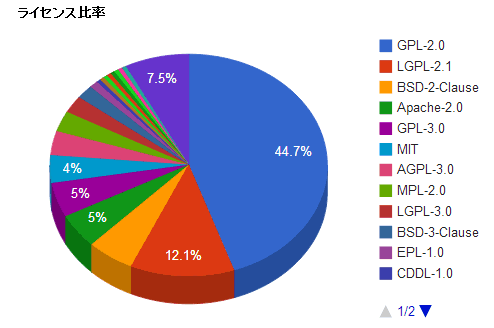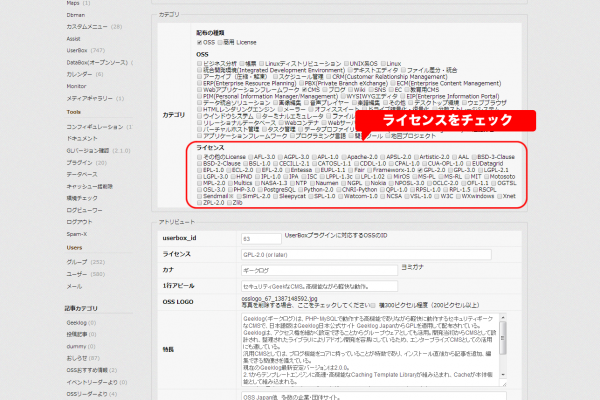「オープンソース」を使ってみよう (第32回 Geeklogを使って集計データをGoogle Chartsで表示しよう)
01/22
Use it ! OSS No Comments
Tweet
![]()
Google Chartsを活用すると、CMSならではのDBから算出した情報を
リアルタイムにグラフ化して表示することが可能になります。
Google Charts 3D円形グラフの作成方法
事例:
OSS Japanに登録されたOSSをライセンス別にリアルタイム集計した表です。
ライセンスを含んだOSSの登録には、GeeklogのdataBoxプラグインを活用しています。
OSS Japanに登録されたOSSをライセンス別にリアルタイム集計した表
ページのコード:
<script type="text/javascript" src="https://www.google.com/jsapi"></script>
<script type="text/javascript">
google.load("visualization", "1", {packages:["corechart"]});
google.setOnLoadCallback(drawChart);
function drawChart() {
var data = google.visualization.arrayToDataTable([
['Task', 'Hours per Day'],
['GPL-2.0', [databox:count category_code:alloss|GPL-2_0 mode:and]],
['LGPL-2.1', [databox:count category_code:alloss|LGPL-2_1 mode:and]],
['BSD-2-Clause', [databox:count category_code:alloss|BSD-2-Clause mode:and]],
['Apache-2.0', [databox:count category_code:alloss|Apache-2_0 mode:and]],
['GPL-3.0', [databox:count category_code:alloss|GPL-3_0 mode:and]],
['MIT', [databox:count category_code:alloss|MIT mode:and]],
['AGPL-3.0', [databox:count category_code:alloss|AGPL-3_0 mode:and]],
['MPL-2.0', [databox:count category_code:alloss|MPL-2_0 mode:and]],
['LGPL-3.0', [databox:count category_code:alloss|LGPL-3_0 mode:and]],
['BSD-3-Clause', [databox:count category_code:alloss|BSD-3-Clause mode:and]],
['EPL-1.0', [databox:count category_code:alloss|EPL-1_0 mode:and]],
['AFL-3.0', [databox:count category_code:alloss|AFL-3_0 mode:and]],
['APL-1.0', [databox:count category_code:alloss|APL-1_0 mode:and]],
['APSL-2.0', [databox:count category_code:alloss|APSL-2_0 mode:and]],
['Artistic-2.0', [databox:count category_code:alloss|Artistic-2_0 mode:and]],
['AAL', [databox:count category_code:alloss|AAL mode:and]],
['BSL-1.0', [databox:count category_code:alloss|BSL-1_0 mode:and]],
['CECILL-2.1', [databox:count category_code:alloss|CECILL-2_1 mode:and]],
['CATOSL-1.1', [databox:count category_code:alloss|CATOSL-1_1 mode:and]],
['CDDL-1.0', [databox:count category_code:alloss|CDDL-1_0 mode:and]],
['CPAL-1.0', [databox:count category_code:alloss|CPAL-1_0 mode:and]],
['CUA-OPL-1.0', [databox:count category_code:alloss|CUA-OPL-1_0 mode:and]],
['EUDatagrid', [databox:count category_code:alloss|EUDatagrid mode:and]],
['ECL-2.0', [databox:count category_code:alloss|ECL-2_0 mode:and]],
['EFL-2.0', [databox:count category_code:alloss|EFL-2_0 mode:and]],
['Entessa', [databox:count category_code:alloss|Entessa mode:and]],
['EUPL-1.1', [databox:count category_code:alloss|EUPL-1_1 mode:and]],
['Fair', [databox:count category_code:alloss|Fair mode:and]],
['Frameworx-1.0', [databox:count category_code:alloss|Frameworx-1_0 mode:and]],
['HPND', [databox:count category_code:alloss|HPND mode:and]],
['IPL-1.0', [databox:count category_code:alloss|IPL-1_0 mode:and]],
['IPA', [databox:count category_code:alloss|IPA mode:and]],
['ISC', [databox:count category_code:alloss|ISC mode:and]],
['LPPL-1.3c', [databox:count category_code:alloss|LPPL-1_3c mode:and]],
['LPL-1.02', [databox:count category_code:alloss|LPL-1_02 mode:and]],
['MirOS', [databox:count category_code:alloss|MirOS mode:and]],
['MS-PL', [databox:count category_code:alloss|MS-PL mode:and]],
['MS-RL', [databox:count category_code:alloss|MS-RL mode:and]],
['Motosoto', [databox:count category_code:alloss|Motosoto mode:and]],
['Multics', [databox:count category_code:alloss|Multics mode:and]],
['NASA-1.3', [databox:count category_code:alloss|NASA-1_3 mode:and]],
['NTP', [databox:count category_code:alloss|NTP mode:and]],
['Naumen', [databox:count category_code:alloss|Naumen mode:and]],
['NGPL', [databox:count category_code:alloss|NGPL mode:and]],
['Nokia', [databox:count category_code:alloss|Nokia mode:and]],
['NPOSL-3.0', [databox:count category_code:alloss|NPOSL-3_0 mode:and]],
['OCLC-2.0', [databox:count category_code:alloss|OCLC-2_0 mode:and]],
['OFL-1.1', [databox:count category_code:alloss|OFL-1_1 mode:and]],
['OGTSL', [databox:count category_code:alloss|OGTSL mode:and]],
['OSL-3.0', [databox:count category_code:alloss|OSL-3_0 mode:and]],
['PHP-3.0', [databox:count category_code:alloss|PHP-3_0 mode:and]],
['PostgreSQL', [databox:count category_code:alloss|PostgreSQL mode:and]],
['Python-2.0', [databox:count category_code:alloss|Python-2_0 mode:and]],
['CNRI-Python', [databox:count category_code:alloss|CNRI-Python mode:and]],
['QPL-1.0', [databox:count category_code:alloss|QPL-1_0 mode:and]],
['RPSL-1.0', [databox:count category_code:alloss|RPSL-1_0 mode:and]],
['RPL-1.5', [databox:count category_code:alloss|RPL-1_5 mode:and]],
['RSCPL', [databox:count category_code:alloss|RSCPL mode:and]],
['SimPL-2.0', [databox:count category_code:alloss|SimPL-2_0 mode:and]],
['Sleepycat', [databox:count category_code:alloss|Sleepycat mode:and]],
['SPL-1.0', [databox:count category_code:alloss|SPL-1_0 mode:and]],
['Watcom-1.0', [databox:count category_code:alloss|Watcom-1_0 mode:and]],
['NCSA', [databox:count category_code:alloss|NCSA mode:and]],
['VSL-1.0', [databox:count category_code:alloss|VSL-1_0 mode:and]],
['W3C', [databox:count category_code:alloss|W3C mode:and]],
['WXwindows', [databox:count category_code:alloss|WXwindows mode:and]],
['Xnet', [databox:count category_code:alloss|Xnet mode:and]],
['ZPL-2.0', [databox:count category_code:alloss|ZPL-2_0 mode:and]],
['Zlib', [databox:count category_code:alloss|Zlib mode:and]],
['その他', [databox:count category_code:alloss|OtherLicense mode:and]]
]);
// Set chart options
var options = {
title: 'ライセンス比率',
is3D: true,
};
var chart = new google.visualization.PieChart(document.getElementById('piechart'));
chart.draw(data, options);
}
</script>
<div id="piechart" style="width: 100%; min-height: 800px; padding;0" class="rounded-img"></div>
ライセンスの集計値は、GeeklogのDataBoxプラグインの自動タグで表示させています。
以下の自動タグでは、alloss, GPL-3.0のカテゴリをandのモードで集計した数値を表示
します。
[databox:count category_code:alloss|GPL-3.0 mode:and]]
編集画面:
dataBoxプラグインで使える自動タグ一覧:
dataBoxプラグインで使えるテンプレート変数一覧:
Geeklogをインストールする方法:
設置条件
PHP: PHP5.2.0 以上
データベース: MySQL 4.1.2 以上。(MySQL5推奨)
MySQLの文字セット: UTF-8 Unicode
文字コード照合順: utf8_general_ci
WWWサーバ: Apache全バージョン Zeus IIS
dataBoxプラグインをインストールする方法:
ダウンロード:
dataBoxプラグインをインストールする
Geeklogにプラグインをインストールする方法:
————————-
Geeklog Japan
今駒 哲子
————————-
 RSS
RSS